USING VMODEL
![]()
![]()
![]()
![]()
![]()
![]() VMODEL
VMODEL
USING
VMODEL
Making and using arrows in your model
When you are in build mode, you can add an arrow to your model in two ways. The first way is to click on it in the library, and then click on your model to add it. It will look like this.
Then grab the diamonds with your mouse and drag and drop them onto the boxes you want to have the arrow come from and the boxes you want the arrow to go to.
The other way to add an arrow is to click on click on the arrow type in the library and then the box you want to make it come from, and then the box you want to make it go to. Vmodel will automatically draw in the arrow between those boxes.
Arrows come in two colors, blue and black. There are rules about what kind of arrows can attach to what kind of box. Each kind of box has a little arrow next to its label. That arrow shows what color arrow can attach to what kind of box, and which way the arrow can go.
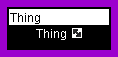
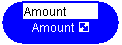
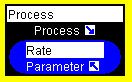
Examples: The thing can have a black arrow going into or out of it, the amount can have a blue arrow going into or out of it, and the process can have a blue or black arrow going into or out of it.There are more specific rules for each arrow type on that arrow's help page. For example, there are special rules for causes arrows.
If you attach an arrow wrong, the coach will look confused and turn the arrow red. Click here for more information about the coach.
|
Help on how to make and
understand a Vmodel model
|
Help on the model building blocks
|
![]() VMODEL
VMODEL
HELP