STEPS IN MAKING A MODEL
![]()
![]()
![]()
![]()
![]()
![]() VMODEL
VMODEL
STEPS
IN MAKING A MODEL
Target
![]()
![]() Plan
Plan![]()
![]() DESCRIBE
DESCRIBE![]()
![]() Connect
Connect ![]()
Predict
![]()
Check
![]() Describe
your basic objects and processes
Describe
your basic objects and processes
Once you have put your basic objects in your model, the next step is to describe the basic objects with parameters. In Vmodel we care about parameters because they're things that can change over time. (For example the temperature and the amount of water in a bathtub can change. Temperature and amount are both parameters that describe the water.) Using parameters can help you be specific about what changes and how it changes.
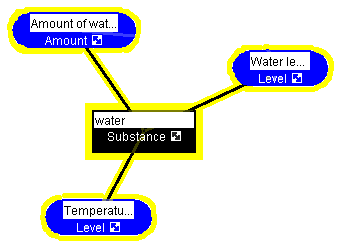 |
Example: water in a bathtub with three parameters: temperature; level of water in the tub; amount of water.
Why does it look like that? A thing and its parameters will always be surrounded by a colored shell. That lets you tell different described objects in a big model apart at a glance. |
When you are in build mode, you can add parameters to basic objects in two ways. One is to add the parameter into the model from the library and then drag it over the basic object. Vmodel will automatically add a line between the parameter and the basic object and also surround the basic object and the parameter in a colored shell. The other way is to right click on the basic object, choose "add to.." and pick the kind of parameter you want. Vmodel will add in the parameter.
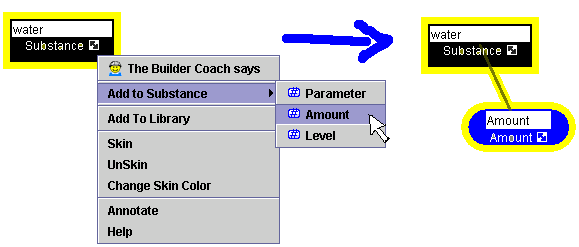
Sometimes, there are relationships between the different parameters. In the bathtub example, the amount of water influences the level of the water (the more water there is the higher the water level is in the bathtub.) When you are describing your water, then you can put influences or opposite influences relationships into your description of the water to show this.
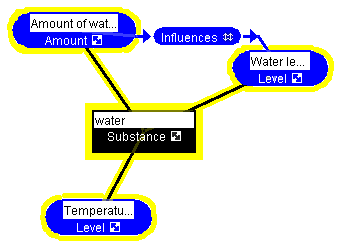
You can also describe processes. Processes always come described with a rate. But you can give it other parameters.
Once you describe a basic object or a process, you can save it in your library to be used in other models.
BACK to model plan
GO ON to making connections

VMODEL